
Does your printer have a poop problem? If it’s a Bambu Lab with a Multi-Material System (AMS) you’re not alone. One of the few complaints about this otherwise awesome system is the significant amount of wasted filament, fondly called “poop.”

If you’d rather watch a video than read a blog post, you’re in luck! This was originally written for my YouTube channel. Watch it here –> Poop no More!
The Filament Waste Dilemma
Changing colors in 3D printing is a challenge for every printer, including Bambus with an AMS. The issue is once filament is melted in the hotend, it can only move forward, making it impossible to retract melted filament. The default settings on Bambu Slicer are overly cautious, which results in excessive filament being purged during color changes.

3D Printing Multiples
Printing multiples of the same item is a well-known tip for reducing filament waste during color changes. This is because the printer only wastes filament when it changes color, and will waste the same if you’re printing one or a dozen models.

Tuning Slicer Settings in Bambu Studio
But to really address filament waste, the first thing you should do is tune your flushing volumes. I like to reduce the “multiplier” to at least .60 or even .40.

Light colors going into dark colors can have really small numbers, like white going into black. The example above, white is flushing 44 mm³ of filament. Dark going into light will need to be more generous and I generally don’t squeeze them more.

Experimenting with these settings can significantly reduce the amount of wasted filament. You should run a quick test print to see how it works with the colors you’re using.
Flush into Infill
Flush into Infill is located on the Others Tab and will let your infill soak up some of that waste. It may not clear up a whole bunch, but every bit counts!
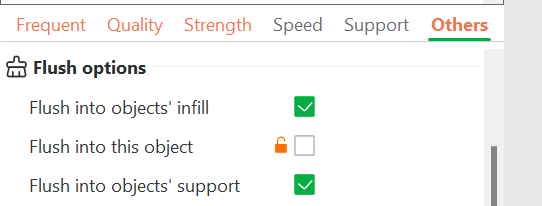
The Biggest Fix for Filament Poop
A hidden feature in Bambu Slicer called “flush into object” provides a unique solution. By turning your model into a purge tower, you can save filament that would otherwise be wasted during color swaps. This feature is often overlooked, but can be a game-changer in minimizing filament waste.
Find Flush into Object by right-clicking a model on the build plate.
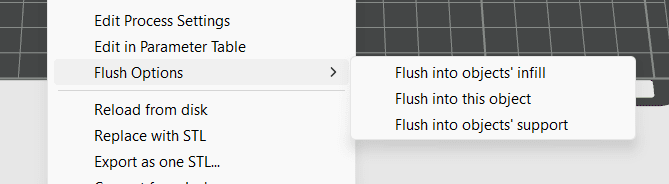
You’ll need to watch the height of the purge model — it has to be the same height as the model, or at least the height of the last color change.

This stripey, friendly slug was a purge object for the cozy dragon behind it.
An Experimental Solution to Poop
There’s a profile on Printables that claims to save 60% of flushed filament during color swaps. While experimental, this solution showcases the community’s ongoing efforts to find innovative ways to minimize filament waste. Check it out here: Bambulab Profile for up to 60% purge reduction.
🐲Models by BuiltOverBot (Cozy Dragon, Cardinals & Snowflake Fidgets) Check them out on @Thangs3D
Poop model: Thingiverse.com/thing:1682665
Looking to buy a new printer? I earn a small commission at no additional cost to you when you use my link — >Affiliate link for Bambu Lab A1 Printers https://tinyurl.com/BambuDenise